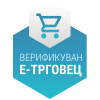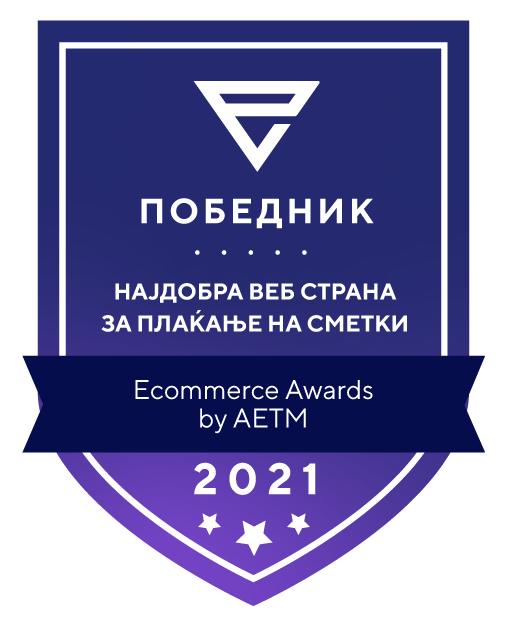User support
How to check the program signal (poor signal issue)?
SAGEM STB set-top box (white)
Signal strength can be tested via your set-top box.
Select "Menu”, press “Settings”, select “Technical Settings” and enter the PIN code (default code 0000 or 1234) and select “Signal”.
Stop on the value S/N; the value parameter should be between 24 and 27. If the value appearing is lower, move the antenna to increase the value to the preferred value.
Next, stop on the second option BER. The value should range between 0 and 100, but it can also vary to 2000. If the value is higher, you will experience issues with the signal. To resolve this issue, move the external antenna.
The value of the next fields for signal strength and quality should optimally be 100.
STRONG STB set-top box (black)
To check the signal on a STRONG set-top box, select one TV channel and press the “i" button on the set-top box twice and a S/N field will appear whose value should range between 24 and 27, while the BER value should be up to 100.
If these two parameters are higher, then we advise you to move your external antenna and adjust it to reach the desired value.
KAON 1701D DVB-T (black/interactive)
To check signal strength on your KAON set-top box, on the set-top box remote control, press “Menu” and then "Configuration” and select “System Info”. Press “Diagnose” and select “Channel status”.
There are two options showing the signal:
- signal strength
- signal quality
Two options need to be completely met to get the best signal receipt. The less the line of the corresponding parameter is filled, the bigger the potential for signal issues. In this case, please move your external antenna to get better signal strength.
For a good quality signal receipt, mandatorily connect external antenna facing the closest TV transmitter.
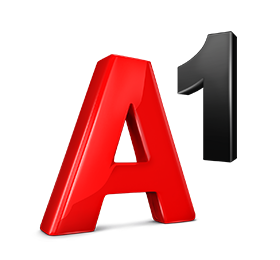
 Support
Support