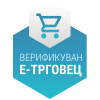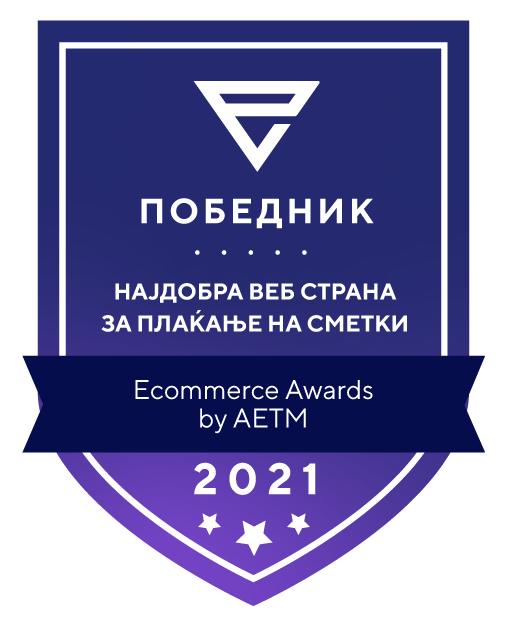User support
How to check my bill on the Mojot A1 mobile app?
Below is a video tutorial to help you check your bill via the Mojot A1 mobile app:
Click on the link – New User.
Select the type of services used:
- mobile and convergent (mark the field "Mobile” if you have at least one A1 mobile subscription number);
- fixed services (mark this field if you use only A1 fixed services).
Enter your phone number in the field.
Next, click "Send SMS code".
In the SMS, you will be sent security code which you need to enter into the proper field and then click “Log in”.
Enter the password stated in your subscription service agreement* for the selected phone number. This field is not mandatory, however, if you fail to fill it in, you will only have limited privileges, meaning that you will not get access to all services available to your pursuant to the subscription service agreement. If you have several services from A1 under the same subscription service agreement, we advise you to enter the password above to get Master privileges.
The subscription service agreement is the Service Agreement you have signed upon activating your phone number. If you are not sure what your password is, please call our Contact Center (077 1234).
Enter your data.
If you have successfully created your username, you will be prompted that the registration was successful.
Enter the username and the password you have created, and click “Log in". In this step, you can choose to stay logged in by selecting the option "Remember Me" or to log in only once – in which case, you need to unmark the "Remember Me” option.
If you have previously created a username following the steps above, upon registration, you will be shown all usernames you have created for the subscription number you use to log in. You will have option to choose the username you would like to use to log in from the list and you will be sent new password for that profile by SMS.
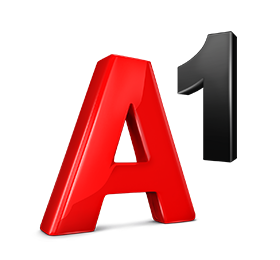
 Support
Support