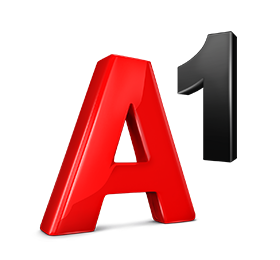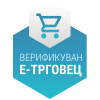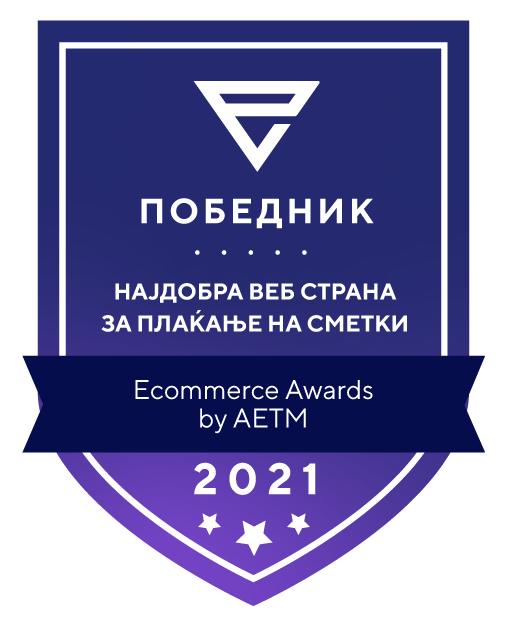User support
I get an error message in the program card. What should I do?
SAGEM STB receiver (white)
This message appears when the card is incorrectly inserted into the digital receiver. The card must be inserted into the receiver with the chip facing up. Immediately afterwards it will be necessary to restart the digital receiver from the power source.
If you fail to solve the problem in this way, it is necessary to do a factory reset of the digital receiver. The procedure for factory resetting the device is as follows:
Select "menu" on the remote control of the digital receiver, then select "Setup" then select "Technical settings", enter your pin (default pin code is 1234), then press "system" and select "factory reset". In this way, the device will start the factory reset, which will restore all the settings as they were at the beginning. Wait for the factory reset process to complete and your device to turn on.
STRONG STB receiver (black)
This message appears when the card is incorrectly inserted into the digital receiver. The card must be inserted into the receiver with the chip facing up. Immediately afterwards it will be necessary to restart the digital receiver from the power source.