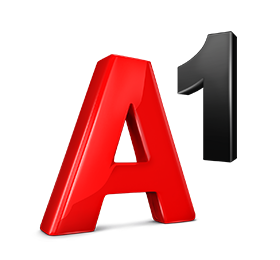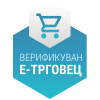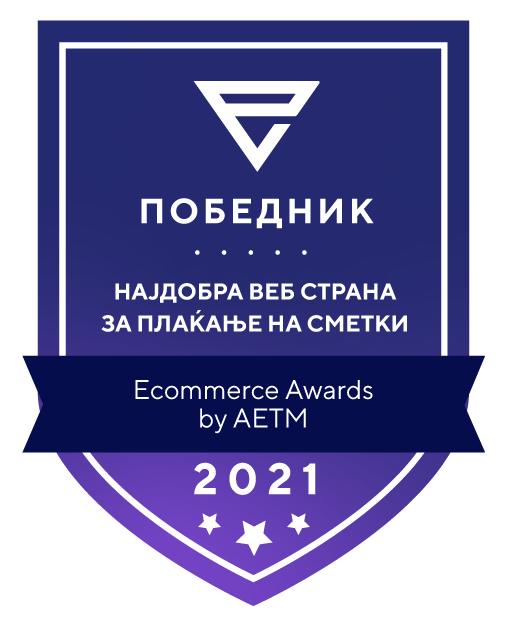How to pay your A1 monthly bill
You can pay your A1 bill free of any payment charges, fast and simple, as follows:
- via “My A1” mobile app, in the “Bills” section
- by logging in at “My A1” web portal, in the “Bills” section
- via our web site on the following link
- At any А1 store, at the self-service payment terminal kiosks
You can also pay your bills at any A1 store, please note that payment commission of MKD 15.00 applies per transaction. The payment commission will be charged in your next monthly bill.
Additionally, you can pay your A1 bill at the following places:
- at any commercial bank, online, at the counter or by transfer order on any of the following transaction accounts:
NLB Banka 210-0706831002-12,
Stopanska Banka 200-0029212758-54,
Komercijalna Banka 300-0000038962-35
Halkbank 270-0706831001-22 - At any ATM of Stopanska banka or NLB banka
- In Post
If you are paying by transfer order at the commercial bank, you will need to enter the following payment details:
- in the field “Remittee's bank account”, enter one of the A1 transaction accounts (listed in your e-bill and paper bill) - NLB Banka 210-0706831002-12, Stopanska Banka 200-0029212758-54, Komercijalna Banka 300-0000038962-35, Halkbank 270-0706831001-22
- in the " Reference number" field, be sure to enter the correct number of your A1 account you are paying, with no additional text
The 12 digit number of your A1 bill could be found:
- in the e-mail sent by A1 (if you are registered for receiving e-bills)
- on your A1 bill (e-bill or hardcopy)
- via “My A1” mobile app, in the “Bills” section (by choosing a bill for the corresponding month in the “Account info” section)
- via “My A1” web app, in the “Bills” section (in the column named “Account number”
- by sending a free SMS with any content from your phone number to 14 500, where you will receive a message with informations about your account number (this service is available only for private users)
- by calling our Contact Center on 077 1234
How can you check the balance of your bill for the current month
You can check your bill's current balance as follows:
- via “My A1” mobile app, in the “Balance” section,
- via “My A1” web portal by choosing “Bills” option
- by sending an SMS with the content SMETKA to 1278. You will be charged 0 MKD (VAT included) per SMS, or
- by calling 1278 and follow the instructions of the postpaid menu. You will be charged 0 MKD (VAT included) per call
Please note that information on your current account balance is provided for information purposes only and does not include any monthly / one-off charges or any roaming costs you may have incurred.
Ви треба помош при плаќање на Вашата сметка?