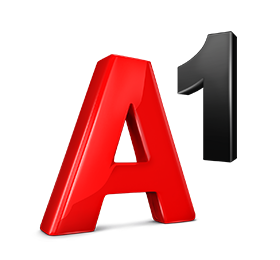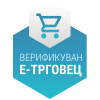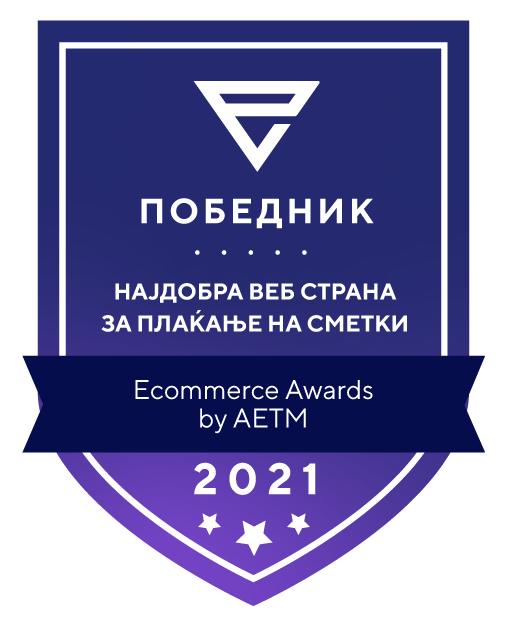User support
How do I check the program reception signal (weak signal)?
SAGEM STB receiver (white)
The level of signal reception is checked through the digital receiver.
Select "Menu", then press "Settings", select "Technical settings" and enter the PIN code (0000 or 1234 - as factory) and select "Signal".
Stop at the S/N value, the value parameter should be from 24 to 27. If you get a lower value, move the antenna so that the value increases to the desired value.
Stop at the S/N value, the value parameter should be from 24 to 27. If you get a lower value, move the antenna so that the value increases to the desired value.
STRONG STB receiver (black)
To check the signal on the STRONG receiver, select a certain TV channel and press the "i" button twice on the remote control of the digital receiver, which will open a field for S/N that should range from 24 to 27, while the value of BER should range up to 100.
If these parameters are higher for you, then we advise you to move your external antenna until you reach the appropriate value.
KAON 1701D DVB-T (black)
To check the signal on the KAON receiver, select Menu on the remote control from the digital receiver, press Configuration, then select System Information. Press Diagnostics and select Channel Status.
Here are two options that show the signal:
• signal level
• signal quality
It is necessary that these two options are fulfilled in full for the best reception of the signal. The less the line is filled with the corresponding parameter, the more likely you will have difficulty with signal reception. In that case, please move your external antenna to get better signal reception.
For quality reception of the signal, you must connect an external antenna aimed at the nearest TV transmitter.