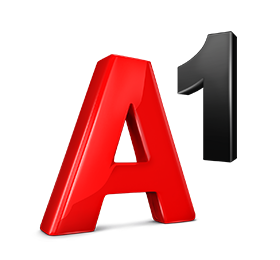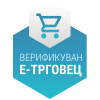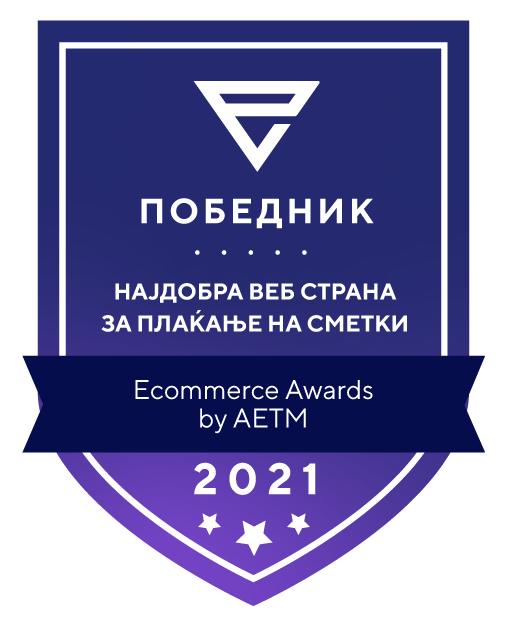User support
How do I pay my bill?
You can pay your A1 bill without a payment fee, quickly and simply, through:
• the "My A1" mobile application, in the "Accounts" section;
• by logging in to the "My A1" web portal, in the "Accounts" section;
our website at the following link: https://www.A1.mk/plati-smetka; or
• in the sales halls of A1, through the self-payment terminals.
You can also pay the bill at the counters in the sales points of A1, with a fee of MKD 15 (including VAT) for each transaction. The fee will be invoiced in the next monthly bill.
In addition, you can pay your A1 bill in:
• mail by attaching your A1 account or Burmese (with payment slip);
bank: electronic, over the counter or in Myanmar to any of the following transaction accounts: NLB banka 210-0706831002-12, Stopanska banka 200-0029212758-54, Komercijalna banka 300-0000038962-35, Halkbank 270-0706831001-22; or
• through an ATM of Stopanska banka or NLB banka.
If you pay in Burmese, via post/bank, you need to enter the following data on the payment slip:
- in the field "Payee's transaction account", enter one of A1's transaction accounts (which are listed in both your electronic and paper account) – NLB banka 210-0706831002-12, Stopanska banka 200-0029212758-54, Komercijalna banka 300 -0000038962-35, Halkbank 270-0706831001-22;
- in the "Call number" field, be sure to enter the correct number of your A1 account that you are paying, without additional text.
You can find the 12-digit number of your A1 account:
• on the "My A1" mobile application, in the "Accounts" section (when selecting the account for the appropriate month, in the "Account Information" section);
• on the "My A1" web application in the "Accounts" section (in the column named "Account number");
• in the e-mail message sent by A1 (if you are registered to receive electronic bills);
• on your A1 account (electronic and printed);
• by sending an SMS with any content from your phone number to the free number 14500, during which you will receive a return message with information about the account number (this service is only valid for natural persons, users of mobile lines); or
• by calling the Contact Center of A1 at phone number 077 1234.
Below is a tutorial with a step-by-step instructions on how to pay your e-bill online: