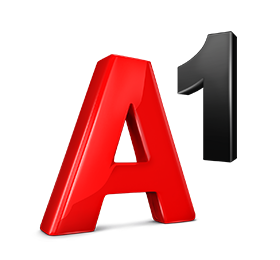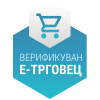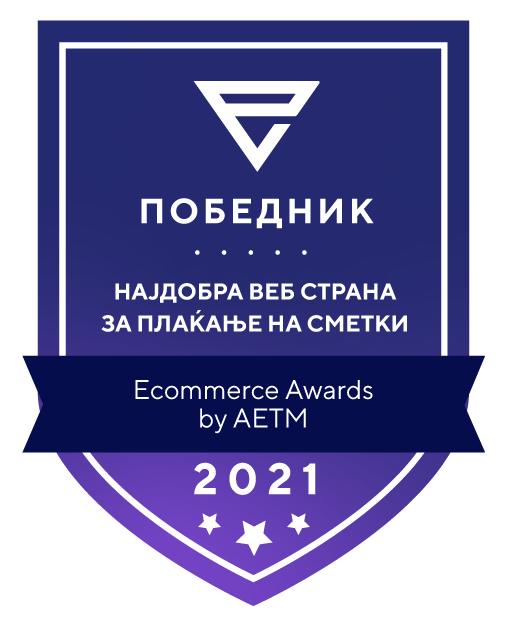User support
I use landline services, how do I create a username for "My A1"?
If you use landline services, you will be able to create a username on the mobile application "My A1" with the verification being done through the mobile contact number you have left as data in A1. A requirement for registration is to have a valid mobile contact number.
Procedure for creating a username:
Select the type of services you use:
• mobile and convergent (select the "Mobile" box if you have at least one A1 mobile subscriber number); or
• fixed services (select this box if you only have fixed services from A1).
If you select "Landline services", you enter a landline number through which you want to create a username.
In an SMS message, you will receive a security code on your mobile number that is registered as a contact number for the specific user. If you have not registered a valid contact number, then you need to call our Contact Center on 0771234 to update your data.
After entering the correct security code, you proceed to the next page of creating a username.
If you do not have a valid mobile contact number or you have a fixed contact number, you will be instructed to call the Contact Center to update your data (which means that you will need to leave a mobile contact number in the Contact Center after standard verification in order to create a username ).
If a username already exists for that fixed line, you will be offered to log in using the existing username, with the new password being sent via SMS to your mobile contact number.