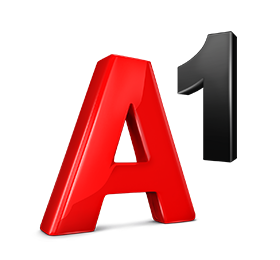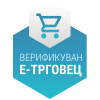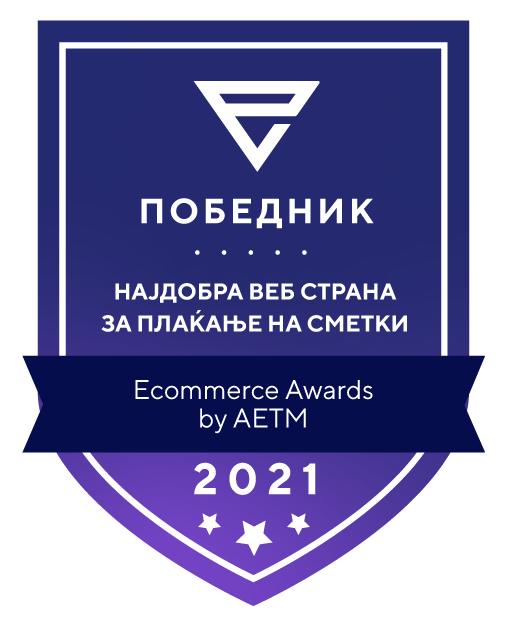User support
How do I do a factory reset and channel search?
Watch the videos where the method of rescanning the channels according to your receiver is described in detail:
GOSPEL (PowerBoxHD 1822 and DVB-C HD 1822): https://www.youtube.com/watch?v=uW8wnGTlxGw
Gospel receiver menu access pin during factory reset and channel search is 0000 or 000000.
STRONG SRT8420: https://www.youtube.com/watch?v=lb1OL7mpsqw
KAON 1701D: https://www.youtube.com/watch?v=9k3Ll7jbUyo
SAGEM STB receiver (white)
Channel rescanning is done as follows:
Select Menu on the digital receiver remote control, then select Setup. Select "Technical settings" and then press "channel search" and select "OK" on "Start search".
This will start the channel search process. Wait for this process to complete and you will receive information on how many channels have been found. Immediately after that, press the "OK" button twice.